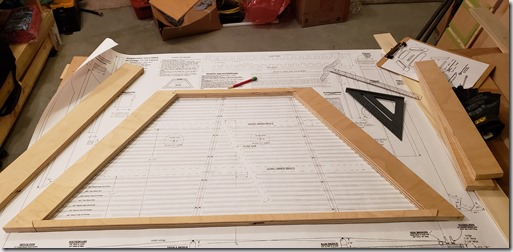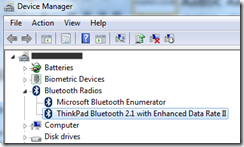Chess Board
I have a chess set that was given to me by our oldest daughter’s first babysitter (Danielle). Danielle and her family were all family friends. She would come over sometimes, and we would play chess. One summer her family went on a trip to Kenya, and Danielle (who was maybe 14 at the time) came back with gifts for each member of our family. For me she brought back a beautiful hand carved stone chess set. The set also included a stone chess board. Several years after that, we moved from FL to MN, and then six years later we moved from MN to PA. Somehow in the move from MN to PA, the chess board got lost. Julie and I were both positive we put it carefully in the bottom of the cedar chest where it would be safe. When we got to PA, it wasn’t there. We have no idea what happened, but that beautiful board is no longer available to use with those hand carved pieces. I have played with my son, but the only chess board we have that is large enough to use with the pieces is a fold up cardboard Super Mario chess board. It just feels wrong to use those pieces on that board! I have wanted to build a chess board that was worthy of those pieces for a while, and I finally did so.
When I used the sapele to make the urn for my friend Kerry, I knew that I wanted to use that wood on the chess board also. I looked at a lot of pictures of chess boards to get ideas for how I wanted to design it. I also watched a number of YouTube videos to understand what I needed to take into account with regards to wood movement. The result is a sapele and maple board. It has maple corner splines, and all edges of the frame are beveled (top and bottom) at 10 degrees. The playing field itself is just under 1/8 inch thick and is glued to 3/4 inch birch plywood. The bottom side of the plywood has a layer of 1/8 inch thick maple to counterbalance any potential wood movement of the top. The frame is also sapele. Info on the build process is below the video.
The Build Process
The first step was to glue up strips of maple and sapele, then cut that into strips across the grain. I knew I wanted the squares to be right around 1.75 inches based on the size of the pieces. I thought I had cut the strips long enough that I would have around an inch of scrap left over. I was getting concerned as I got closer to cutting the last strip…ended up only having 7/64 of an inch of scrap left on one of them. What I didn’t include pictures of was that before I could make the first cut on this, I had to make sure that my table saw sled was perfectly square. I’ve used that sled hard the last few years, and it wasn’t perfectly square when I checked it. So…I built a new front fence for the sled and used the five cut method to square it up to within .001 inch of square.


The next step was to take each of those strips and slice off 1/8 inch thick strips to use for the playing field. I didn’t want to use the thick blocks because of concern for wood movement. As it is, I have enough of those blocks left over to make two more chess boards. I then carefully taped strips together on the good side, unfolded enough to put glue in the crease, then laid them flat to let them dry. Essentially used the tape to clamp them for gluing. It actually worked really well to glue up the entire board this way.
It was at this stage that I used the unfinished playing field for a game of chess with my son.





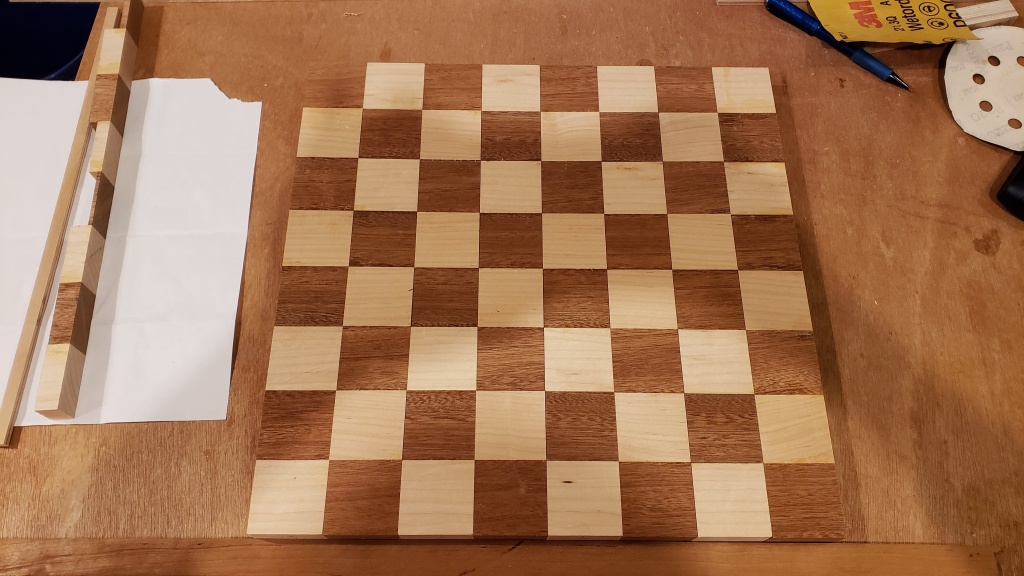

I knew I wanted to have a narrow gap between the playing field and the frame, but I didn’t want the plywood base to be what was seen. So, I trimmed off a very thin layer from the edges of the plywood, cut some thin veneer off of the sapele, mitered those strips, and glued them to the plywood first. Then the playing field would slightly overlap those strips with the rest of the strips being in the dado I would cut in the frame.



That got me to the point of gluing the playing field to the plywood base. I used a cabinet scraper to level out the slight differences in the squares and get rid of the blade marks. And yeah, I couldn’t resist putting mineral spirits on it to get a look at what it would look like.




I used my Incra miter gauge to cut the mitered corners for the frame. It took me a while to get it adjusted so that it was square, but once that was done, the angles were spot on.


I then built a spline jig for my table saw. Tested it with some scrap wood before clamping the chess board to it and cutting the spline slots. This is a cut that you get one chance to get right. Cut the splines out of maple and sanded them flush. I forgot to take pictures of the other jig I made to hold the board in place to cut the 10 degree bevels.

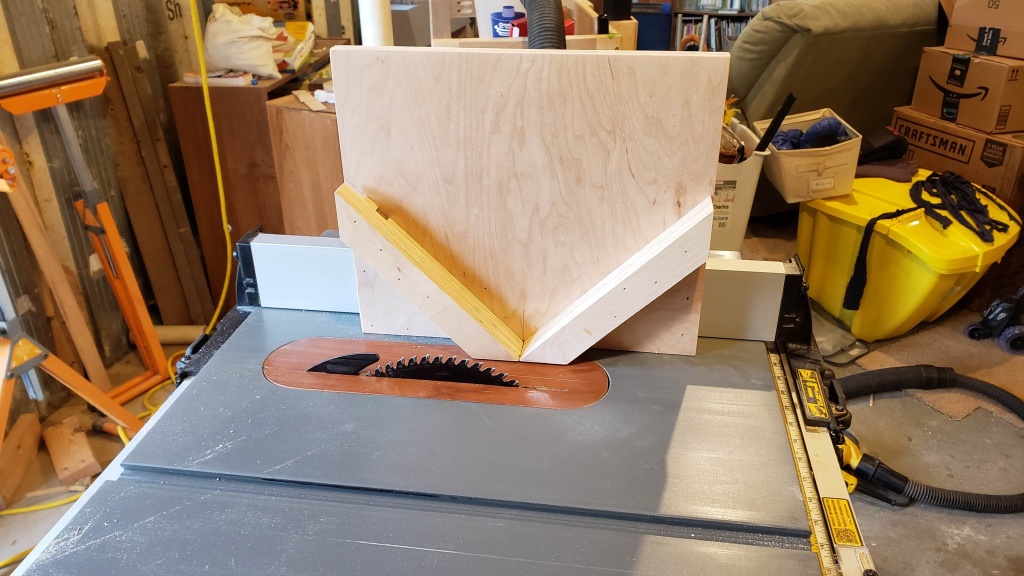






Final result that I’m very happy with. I included a french cleat on the back so I could hang it on the wall.









An urn for my friend
I little over a year ago, a good friend died of cancer. Have you ever had a friend who was always the first one to call you if something was going on in your life? Kerry was that friend to so many people. He would do just about anything for his friends, and he had a LOT of friends. After he passed, I knew he had planned to be cremated. I talked to his wife who is also a very good friend, and offered to make an urn for Kerry if she would like. If she didn’t want that, obviously no problem, but I would be happy to honor my friend by making this. She said yes, and I spent over a year determining the right design for this particular project – to both honor Kerry but also to be something that Jess would appreciate. I wanted the project to reflect some aspects of Kerry.
- Kerry was not a flashy person. Plain is certainly not the right word, but he just wasn’t flashy. This project is not designed to be a focal point. It was designed to have the ability to go unnoticed if desired/needed.
- Kerry was also strong. Our community is poorer with his absence. Because of that, I wanted this project to be strong and well made.
- Kerry’s heart was beautiful. He deeply cared for people, and you knew it. So, while this is not designed to be a focal point, it did need to be beautiful.
Here is a video of the finished urn. Below the video is a writeup of the design and build process with pictures, starting from the SketchUp design to completed build.
For most of my woodworking projects, I will start by doing a 3D design (with all cuts/joints) in SketchUp. I used SketchUp to design a couple of ideas that I ended up not using before finally getting the right idea for both Kerry and Jess. Here is the design as drawn up in SketchUp.

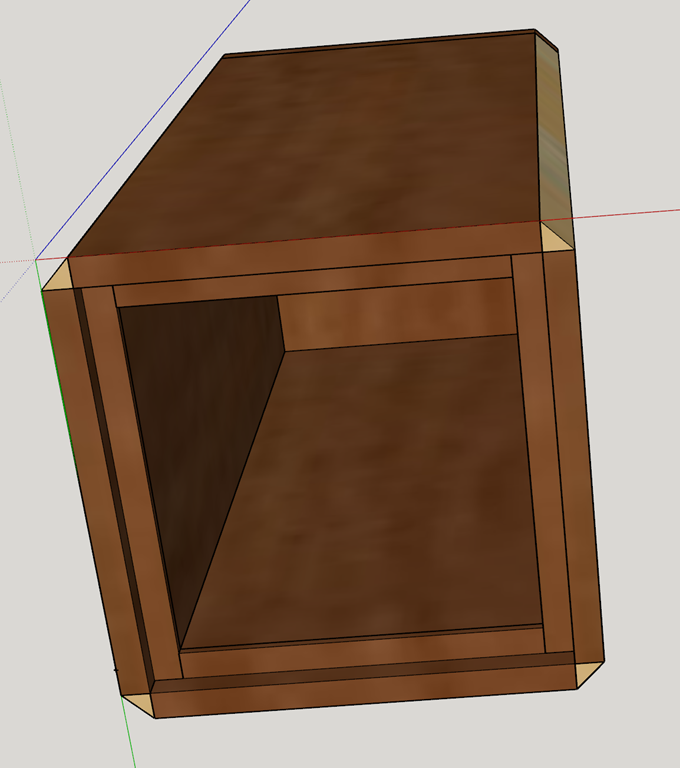

I started out the some 4/4 sapele for the main body, and I had plenty of maple left over from other projects for the corners. I had never worked with sapele before, but I will definitely use it again. That stuff is amazing. The interlocking grain is almost iridescent with the way it shimmers and changes when you view it at different angles in the light. Here are some pictures of the build process along with a video that attempts to show the beauty of the wood. The closest you get to seeing the true beauty in the video is actually when viewing the bottom. The board on the right in the picture below is the sapele. I also had some walnut that I was planing at the same time. I originally considered making the corners with the walnut, but decided on the contrast with the maple instead.


The cuts for this project were actually really easy. Just a matter of setting the table saw fence and blade height to 7/16 (half the thickness of the planed lumber). The design of the joints meant that the even pressure of the bungee cords would pull all of the joints in tight and perfectly square. The joints were designed to leave a 7/16 square out of outside of each corner that I could then glue the maple into.




I cut the maple corners slightly larger than needed for the corners and used a flush trim router bit to get them perfectly flush with the box. Again, I used both clamps and a bungee cord to pull them in tight for gluing.




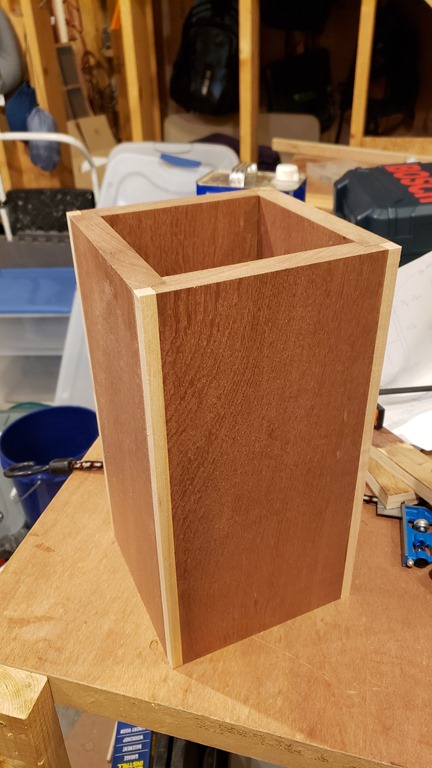
Got the top glued on with multiple clamps. If I had it to do over again, I would have cut the top slightly larger to make it easier to glue up. After the glue was dry, I used the flush trim bit again. I clamped it to the side of my vacuum cart to make it easy to get all sides of the top trimmed.




Last part was to use a chamfer bit on all corners and sand it smooth down to 800 grit. I couldn’t help but to wipe it down with mineral spirits to give me an idea of what it was going to look like when it was finished. I also made a quick platform to hold it for drying when I applied the finish. The finish started with a coat of boiled linseed oil to bring out the depth of grain and color. After that dried, I finished it off with three coats of clear gloss lacquer.




Pictures and video of the final product.










Building a Hammered Dulcimer–Take 2
It’s a little sad that the last time I posted was almost two years ago, and now I’m posting a follow up to that post. When I built the hammered dulcimer a couple of years ago, there was a problem with the instrument that came up shortly after I built it. Basic gist is that the soundboard collapsed due to a structural failure. I combined two different sets of plans when I made that dulcimer. One of the plans said you could get good sound using 1/4 inch plywood for the soundboard, so I used that. What I failed to note was that the internal bracing for that set of plans was different from the bracing that I used from the other set of plans. The end result is that there wasn’t proper bracing beneath the bass bridge, the soundboard collapsed, and there was no way to salvage the instrument. I had spent too much time on it at the time to even think about rebuilding from scratch at that time, so it unfortunately went on the back burner for well over a year.
A few months ago I pulled that project back out and built a new hammered dulcimer for my daughter. It went much faster the second time around because I had learned a lot from the first time, and I have gotten better at woodworking since then.
Here are a few pictures of the end result. I am very pleased with how it turned out. In a nutshell, this is the most beautiful thing I have ever built from wood, and there isn’t a close second. There is a video below of me talking about the instrument and playing a couple of short segments (the beginning of Ode to Joy and the intro to Creed by Rich Mullins). No, I don’t actually know how to play it, but I can learn just enough to at least vaguely sound like the song.
The frame and internal bracing are all made from hard maple. The soundboard is mahogany, and the bridges and side pieces are from purpleheart. And yes, purpleheart is naturally purple. The whole thing got a thin coat of boiled linseed oil followed by multiple coats of lacquer.
Building a Hammered Dulcimer
Back in November, my wife approached me about building something that our daughter asked for for Christmas…a hammered dulcimer. I enjoy woodworking, but building a musical instrument? That would be a stretch at best! Julie had found plans online, and pointed me towards them. After looking at it, I determined that from a woodworking standpoint, it’s basically building a box…a trapezoidal box. I can do that…and if the plans can help me precisely position the tuning pins/etc, then I could do it. Let the adventure begin!
For those who don’t know what a hammered dulcimer is, it is stringed instrument that is played by striking the strings with small wooden hammers. Our family first heard the instrument through the music of the late Rich Mullins. Here are a few links to some very talented musicians playing the instrument.
- Ted Yoder covering “Everybody Wants To Rule The World” by Tears for Fears
- Joshua Messick with an original instrumental song named “Woodsong Wanderlust”
- Rich Mullins instrumental “78 Eatonwood Green”
- Rich Mullins “Calling Out Your Name” (It’s crazy seeing him play this thing and sing at the same time!)
Throughout the build I took lots of pictures because I figured I would get around to writing this blog post about the build.
I took the plans from MusicMakers and then made some modifications to the frame design based on a post on the Smithsonian site by a famous dulcimer builder name Sam Rizzetta. The plans call for a simple 90 degree joint for the bottom corners. Sam uses a different joint on all four corners that is much stronger…as the strings provide tension, the joint can only get stronger. But that did involve figuring out the angles and how to best cut this without making mistakes.
Step one was to work with some scrap wood to figure out how to best go about doing the cuts before wasting the good wood. I started by just eyeballing the angles onto a scrap of plywood just to get it close.
What that helped me figure out is that if I planned it right, every single angle of the frame would be either a 30 degree or a 60 degree angle. That meant that as long as I dialed in my table saw blade perfectly on that angle…it could cut the entire frame by just changing the height of the blade. Continue reading
Choose to Love
Lately I have been bothered by how our society has become so abrasive…so uncivil…so unloving. This has been percolating for over six months. On Sunday I filled in for my pastor who was out of town. The message I gave was addressing our need to both love God and love those around us.
One of the lessons in the parable of the Good Samaritan is that we are called to love those that we are put in contact with. This specifically includes people who are very different from us. Believe it or not, there was more animosity between Israelites and Samaritans than there is between Democrats and Republicans today.
We are called to show love to those around us. Our society has devolved to the point where it seems illogical that two people can disagree on a topic without one or the other believing that the other person hates them because they disagree. It doesn’t have to be this way. Just because we don’t agree on everything does not mean that hatred is the natural result. It is possible for us to disagree on topics (even very big topics) and still be civil to one another, to be friends…to even still show love to one another.
Honestly, it is easier to love those who are similar to us. Some of the people we are in contact with today will not be easy to love. And some will say the same of you and me. Many won’t return the gesture. We should choose to love anyway. Is this easy? No, sometimes love is really hard. And sometimes it requires God changing our hearts. But it is possible, and it is worth it.
One point that absolutely needs to be made. We cannot trust or expect that a change of this nature will come from the leadership in our country regardless of who wins this election. This kind of change starts in the hearts and minds of individuals. It starts in the hearts and minds of people like you and me.
We have a choice. Do we continue with this horrible status quo of our society or do we choose to make a change? Do we choose to love those with whom we disagree? You have a choice. I have a choice. We can choose to love. We won’t get it right all the time. We will mess up along the way. It will be hard. But it will also be worth it.
Join with me. Choose to change our society. Choose to love.
Another Windows 10 / OneDrive Issue
Yesterday Microsoft released the next build of Windows 10 to those of us in the public Tech Preview (fast group). Build 9879 has several changes that you can find in this blog post.
I kicked off the update to Build 9879 before heading out for a run late in the day. When I checked Twitter last night I was a bit nervous when I saw Rod Trent and Paul Thurrott commenting that there were issues with OneDrive. Paul’s comment was “OneDrive is borked”.
There really are two issues that I have seen. One is a feature change…that the “smart files” function has been removed…which I agree is a bad idea. Read more about that issue here. I can get around that because I sync all my files anyway. The bigger issue for me is that OneDrive simply would not sync. THAT is a significant issue…so I started digging around this morning and noticed some issues…and found what appears to be a workaround.
As I looked at the files that were not syncing, I noticed that they were all Microsoft Office files. If I had a folder that had something like a PDF file in it…that file would sync, but not Office docs. That triggered a memory. There is a “Use Office to sync files faster…” setting in OneDrive. This setting tells the OneDrive app to essentially pass off any change to an Office document to the “Microsoft Office Upload Center” app for synchronizing. The Upload Center does the actual syncing for the Office docs. In general, this is a good setting for a number of reasons that I won’t go into in this post.
Apparently something related to that handoff between OneDrive and the Office Upload Center is broken. As long as that setting is not set, OneDrive is backing up all of my Office docs in addition to everything else that was already working. If that setting is set, then the OneDrive app stays in a perpetual “Processing changes” state.
To resolve the issue, right click on the OneDrive icon in the system tray, then uncheck the box next to that setting.

Create ISO at Command Prompt
I occasionally need to create a quick ISO to be able to mount to a VM…mainly to get data to a VM that has no connection to the host…or if I want to install an app on the VM when the VM has no access to the internet (all on my laptop). To do that, the easiest way is to burn whatever I am wanting to get to the VM to an ISO. Unfortunately while Windows 8 (which I love) has the ability to natively mount an existing ISO (simply double-click it), it does not natively have the ability to create a new ISO.
Good news is that most of the people reading this likely already have a tool on their system that has this ability…OSCDimg.exe. It is part of the Assessment and Deployment Toolkit…and I think it is also part of WAIK. It is also dang quick. The actual EXE can be found at the following location:
C:\Program Files (x86)\Windows Kits\8.0\Assessment and Deployment Kit\Deployment Tools\amd64\Oscdimg
Syntax is fairly easy. If you are wanting to put everything in the d:\blah folder into an ISO…so that the “blah” folder is the root of the ISO, then the syntax would be something like this:
oscdimg.exe -n d:\blah d:\temp\Blah.iso
Happy ISOing.
MMS Bible Study Day 1
Great first day of the MMS Bible study. Good discussion around the idea of fellowship from 1 John 1:1-4. Some of my discussion notes are below. We will pick up with verses 5-10 tomorrow.
Notes re: what fellowship looks like…
Communication…two way
Safety…being able to talk about failings…not being perfect…being able to let your guard down
Personal
Marriage …that level of vulnerability
Accountability
Similar to a small group…living life together

Java–Disable Auto Update Check
For a while now I have been being annoyed by Java pestering me to update. Each time I went to the app in the system tray and unchecked the “Check for Updates Automatically” box. However, if you immediately went back into the app, the checkbox was still checked. Highly annoying.
I came across a forum post that answers the issue. Basically it is poor programing from Sun. In order for the setting to actually be set, the Java Control Panel has to run with Admin rights. Instead of the app prompting to elevate, it just fails to set the setting. Come on Sun…figure out how to work with a modern operating system. This has been part of the security model since Vista…and you still don’t have it figured out with Windows 8 being deployed? Get with the program!
To fix this, you will need to open the Java Control Panel with admin rights. First, locate javacpl.exe at one of the following locations:
- c:\Program Files\Java\jre<versionnumber>\bin\javacpl.exe
- c:\Program Files (x86)\Java\jre<versionnumber>\bin\javacpl.exe
Right click javacpl.exe and choose “Run as administrator”:

Go to the “Update” tab, and clear the “Check for Updates Automatically” checkbox.

The setting will actually take effect this time!
Command Line IP Configuration
Had a situation this week where I needed to configure IP address, IP Gateway, DNS, Subnet Mask, and DNS Suffix from the command line. Not hard once you have the commands. Putting it here as a reference for myself and others. Here are the three commands for doing this…be careful of line wrapping.
netsh interface ipv4 set address name="local area connection" source=static address=10.10.0.100 mask=255.255.0.0 gateway=10.10.0.254
netsh interface ipv4 add dnsserver name="local area connection" address=10.10.1.1 index=1
reg add HKEY_LOCAL_MACHINE\SYSTEM\CurrentControlSet\Services\Tcpip\Parameters /v "SearchList" /d "domain.com" /f
IP Subnet Boundaries = Evil
I saw Jason’s post on this, and had to agree…IP Subnet Boundaries in Configuration Manager are indeed evil. Use IP Range boundaries instead!
Definitely check out Jason’s post for full info.
Bluetooth Mouse Losing Connection–Fixed
 For the last few years I have been using the Microsoft Wireless Notebook Presenter Mouse 8000 and absolutely love it. I got it as a gratuity for participating in a focus group. I love that it is responsive and gives me the ability to control PowerPoint or media controls while giving a presentation to a client.
For the last few years I have been using the Microsoft Wireless Notebook Presenter Mouse 8000 and absolutely love it. I got it as a gratuity for participating in a focus group. I love that it is responsive and gives me the ability to control PowerPoint or media controls while giving a presentation to a client.
My one frustration with it has been that it would randomly lose connection to the computer when using my laptop’s internal Bluetooth adapter instead of the included USB Bluetooth dongle. I don’t want to keep up with the USB dongle…I want to use the internal Bluetooth. But I also want the mouse to always work. I had done internet searches on a couple of occasions to no avail…until recently.
A couple of months ago I did another search and came across an article where someone had been having the same issue and had a potential fix to the issue…she nailed it. The issue is that the computer is turning off Bluetooth to save power. The fix is really simple.
Open up Device Manager, then open up Bluetooth Radios.
Double click your Bluetooth adapter to view properties, then switch to the Power Management tab. Uncheck the box for “Allow the computer to turn off this device to save power”.
After unchecking that box, I have not had an issue with the mouse losing connection in over two months. Problem solved. Big time thanks to Sheryl Canter for posting the fix in the article linked to above.
Headed to Orlando
Many people reading my blog know that I spent fifteen years on the missionary staff of Campus Crusade for Christ before getting into consulting. Last year as I was contemplating a job change, one of my CCC friends contacted me about doing some ConfigMgr training for them…which was an exciting prospect. My original plan was to do the training for them after leaving my former employer but before starting at my new employer…then my new employer asked me to start a bit earlier than I had planned…and they would still honor the deal I had worked out with CCC for the week of training. It was a win-win scenario.
So…next week is the Orlando week. It’s going to be an exciting week working with these guys that I already know well. I’ve really been looking forward to this! Goals for the week are:
- Work with the guy who I trained to be my replacement (Jeff Boehlke) on several improvements to the ConfigMgr infrastructure. (R3, MDT integration, security delegation)
- Train the Jesus Film guys (Brent, Steve and Scott in particular) in how to use ConfigMgr.
- Work with both Jeff and the JF guys to set up OSD for Windows 7 x64. They already have the framework in place…just need it set up.
Also…not bad being able to leave MN in February where it is currently 5 below Zero to head to Orlando for a week!
And to my Orlando CCC friends…hopefully I get to see some of you on breaks from working with Brent, Jeff, Steve and Scott. I will definitely drop in on the NCO to visit at some point.
Switchfoot – Church Offering
Okay…a brief mental break from work…
One of the guys who leads music at our church (Church of the Open Door) is Joel Hanson. Joel is probably best known for being one of the members of the Christian rock band PFR. He and the guys in our church band are very talented. The song that they played while the offering was taking place yesterday was “Mess of Me” by Switchfoot. They may have actually sounded better than Switchfoot. Listen to the video below (really loud if you can)…and picture it being played in church. :-)
[Edit: Okay…I just realized that the video is set to not allow embedding…so you will have to go directly to Youtube to view it.]
Now…back to work… :-)
“Green” Dish Detergent?
This morning I went to get a plastic cup out of our dishwasher that had just finished running. When I pulled it out, the cup was still dirty…it felt slimy or greasy. It actually made me wonder if we had forgotten to put detergent in the dishwasher when we ran it. I checked and we had put detergent in from a newly opened box. The fact that it was a new box triggered my memory…
I had seen a few news articles last year about some areas passing laws limiting or banning the use of phosphates in dishwasher detergent. In the articles I had seen about states banning phosphates, people quickly found out that their dishes weren’t getting clean. Some residents in Washington state were headed across the border into Idaho to buy detergent.
I checked the box and found the proud proclamation in very tiny print on the back of the box: “Contains no phosphates!” We ran the dishwasher a second time. Same result. I then loaded up my son and headed to Target to see if any other dish detergent had phosphates. After grabbing a box of Cascade that does have phosphates we once again have clean dishes.
I’ve seen the “green” initiatives that are driving the phosphate free dish detergent bans. I support conservation. My family recycles (even with the convoluted restrictions on what can/cannot be recycled in our area). I am very conscious of gas mileage and how the way I drive affects that. I do my best to waste as little as possible. However…if I have to wash a load of dishes multiple times with the phosphate free detergent (and then again with detergent that actually gets the job done)…is that really “green”?
A Sierra Club page claims: “Safe, effective, phosphate-free detergents are already on the market and among the most effective, according to Consumer Reports.” They don’t link to anything by Consumer Reports. After my experience (and the experience of those traveling across state lines to buy detergent) I seriously question the term “effective” in that quote. Matter of fact I found a reference to a Consumer Reports article on dish detergents from August 2009 that stated “Detergents without phosphates … tended to perform worst overall.”
The Blind Side
I very rarely go see a movie in the theater. Before this week, I don’t think I have ever seen a movie in a theater on its opening day. But ever since I heard that Michael Lewis’s fantastic book The Blind Side, Evolution of a Game was being made into a movie, I have been looking forward to seeing it in the theater on opening day. I went to watch it last Friday on opening day, and I honestly wanted to turn around and go back in the theater to watch it again. They did an outstanding job with this movie. I just got back from watching it a second time (with Julie’s grandfather and my friends Tim and Nate).
In the book, Michael Lewis weaves together two storylines. One storyline is that he traces the evolution of the left tackle position in football from a utility position like any other lineman to a specialized position that is often one of the highest paid positions on the team. The reason for this is that the left tackle is responsible for protecting the quarterback’s blind side. He traces it back to teams needing to adjust to protecting their quarterback from defensive players like Lawrence Taylor.
The second storyline of the book is following the life of Michael Oher. Michael was an All American football player at Ole Miss who is now playing for the Baltimore Ravens. Michael was homeless in Memphis TN, and through a series of events came to be enrolled in a private school in Memphis and was taken in by a wealthy family who had compassion on his situation. The eventually became his legal guardians.
Now…anyone who knows me for very long knows that I went to Ole Miss and am a die hard fan. Yes it was fun hearing places mentioned in the movie that I knew from school. I ate lunch in Johnson Commons. However, the movie is fantastic outside of my Ole Miss leanings.
Comments vs Contact Form
Over the last week I have had three people email me questions via the Contact Form on my blog with questions about past posts. This was instead of leaving a comment on the actual post on the blog. The last three posts that I have put up are answers to those three emails. I prefer to answer it here so that my responses can benefit more people than just the person asking the question.
If you have a question about something I have written, you can feel free to ask via either the contact form or by leaving a comment. I will try to respond in a timely manner.
Google Arrogance
Okay…a few things to get out of the way at the beginning of this post. After Microsoft announced Bing Search, I evaluated it as a possible replacement for Google’s search. I have been very impressed…I have found that I can actually get better results at the top of the search list using Bing than Google.
However on the Maps side of things…Bing has some catching up to do. I love the fact that Google Maps allows you to drag the route line to another road to change the route. Until Bing Maps has that, I will be using Google Maps for directions. Where Bing does have a serious leg up is with the “Bird’s Eye” view. It is really really good. Check out the differences between these two links to maps of the Campus Crusade for Christ headquarters where I used to work. (Google / Bing)
Now…on to the real reason for this post.
Over the weekend I got really annoyed with Google. Because I like Google’s Map function better, I decided to install the Google Mobile app on my Moto Q9c smartphone (which is running Windows Mobile 6.1). After installing the app and then switching to my home screen, I was annoyed to see that Google chose to install the app such that it changes the home screen…making itself the top app on the home screen. I was able to move it using cHomeConfigurator which I already had installed, but the fact that they chose to replace the top item on the home screen is not only annoying, it’s just plain arrogant.
Additionally, after moving the app off of the top of my home screen and playing with a couple of the Google apps, I locked my phone…and Google appeared in the top left corner of my screen. Again…Google…what the heck were you thinking?


Interview with Sherry Kissinger
 Last year I had the idea to start a series of interviews with various people in the Microsoft management space. The concept was to have a personal interview with people that we all know because of their contributions to the online management community. The interviews are designed to allow others in the management space to get to know the personal side of the technology person. The first one that I interviewed last year was Wally Mead. Had a fun time sitting down with him while he was taking a break from TechEd.
Last year I had the idea to start a series of interviews with various people in the Microsoft management space. The concept was to have a personal interview with people that we all know because of their contributions to the online management community. The interviews are designed to allow others in the management space to get to know the personal side of the technology person. The first one that I interviewed last year was Wally Mead. Had a fun time sitting down with him while he was taking a break from TechEd.
While at MMS in Las Vegas a couple of weeks ago, I had the opportunity to sit down with the MOF Master herself, the one and only Sherry Kissinger. Sherry is a ConfigMgr MVP who works for Wells Fargo and is widely known as a expert in getting the most out of the ConfigMgr inventory by making modifications to the sms_def.mof file. Continuing the interview series, here is the conversation I had with Sherry.
Note: the player below requires Adobe Flash. If you don’t have Flash, you won’t see the player.
Camtasia Studio
While preparing for MMS and TechEd, I needed to record the demo that I would use in my session. This was a requirement for TechEd, and I ended up using the recorded demo instead of doing a live demo…partially because it is very difficult to perform a live demo of Operating System Deployment in the 75 minute time frame of the sessions at MMS/TechEd. It also allows me to show the entire OS Build and Capture process (about a three and a half hour process in my virtual demo environment)…I am able to speed up the video of that process to show it all in about 3 minutes. Overall a much better process.
Knowing that I needed to be able to record my screen for the demo I knew that there were a few options. One is LiveMeeting and/or WebEx. I don’t have access to either one, so I looked elsewhere. I learned about Camtasia Studio by TechSmith. They offer a fully functional 30 day trial of the software. Using that I was able to not only capture the screen while the demo was running, but was able to speed up sections, slow down other sections to allow me time to talk to it, and splice together two portions of the demo (server side and client side) into one video to use during the demo. Very nice piece of software. I was also able to use it to produce the ConfigMgr Child Labor video. It allowed me to pull in my raw video segments, have a separate narration track, add in opening and closing title tracks, as well as add the video from MMS 2008 in as a Picture-in-Picture.
Overall I was VERY impressed with the software. However…it’s not cheap. With as often as I would use it, there was no way that I could justify the $299 price tag. If I did more demos…it would pay for itself quickly. For the once a year or so that I would use it…not so much.
Well…tonight at TechEd there was an opening night reception in the Expo hall. Lots of companies. As I was wandering around, I saw that TechSmith had a booth, so I walked over to see if they were going to have a drawing for a copy of Camtasia…which they are. As I was talking to the lady at the booth I was telling her about what I had done with the software and that I loved it but couldn’t justify the expense. Heck I’ve been telling a lot of people over the course of the last month about the software. She then proceeded to pull over another lady named Betsy whose title is “Chief Evangelist” for TechSmith. After telling her what I had done, she pulls out a business card to give to me. On the back of the card was a sticker with license keys for Camtasia Studio and Snagit. SWEET!!! My 30 day trial expired yesterday…I get to keep using it!
Thanks Betsy and thanks TechSmith!